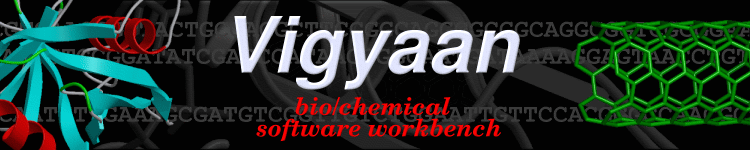
|
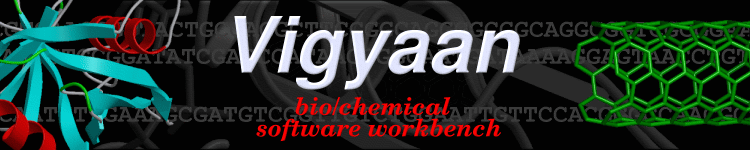
|
|
Note:
Where is my home directory? It is created as a temporary folder in memory and is lost when you reboot your computer. If you want to save the files you have created you can - save it on a floppy, transfer to another computer using network or you can transfer it to the local disk. Be careful while handling your local disk partitions, you can easily delete data if you don't know what you are doing. You can also created a persistent (permanent) home directory on your hard-disk or other media (see next FAQ). What is persistent home directory? How do I create a persistent home directory? Every time you reboot from VigyaanCD you will lose any files created in your home directory. It is possible to create a persistent (permanent) home directory which saves and restores your home directory (/home/knoppix) between reboots. Use the 'make persistent home directory' program on the Vigyaan desktop to create such a directory and type 'knoppix home=scan' at boot prompt every time you want to restore your home directory. VERY IMPORTANT! Create a separate file on partition of your choice. Unless you know what your are doing, do not format any partitions. You will lose data if you format partitions and Vigyaan should not be held responsible for any data loss. How do I mount local hard disk partitions? Select the desktop icon for the hard disk partition you want to mount and click on the icon. This will mount the partition in read only mode. To make it writable use right click again on the icon and then change read/write mode option. VERY IMPORTANT! You can lose data if you don't know what you are doing. Vigyaan should not be held responsible for any data loss. Who or what is KNOPPIX/knoppix? KNOPPIX is the base Linux-live CD for VigyaanCD. knoppix is the default username for VigyaanCD login. |
| Home | Downloads | Biology Tools | Chemistry Tools | Other Tools | Screenshots | Links |